Класс CSplashWnd
Практически весь программный код, отвечающий за отображение заставки Splash Screen, содержится в классе CSplashWnd. Этот класс включается в состав проекта и вы можете просмотреть его содержимое в окне проекта Project Workspace на странице ClassView (рис. 2.4).
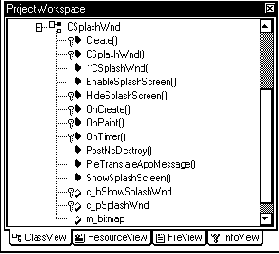
Рис. 2.4. Окно Project Workspace, класс CSplashWnd
Определение класса CSplashWnd находится в файле Splash.h. Мы привели его полностью в листинге 2.1.
Класс CSplashWnd создан на основе базового класса CWnd. Он включает в себя ряд методов и несколько элементов данных. Класс CSplashWnd может обрабатывать сообщения, поэтому для него в файле Splash.h определена макрокоманда DECLARE_MESSAGE_MAP, а в файле реализации - Splash.cpp - таблица сообщений класса.
Листинг 2.1. Файл Splash.h
// CG: This file was added by the Splash Screen component.
#ifndef _SPLASH_SCRN_
#define _SPLASH_SCRN_
// Splash.h : header file
//
//////////////////////////////////////////////////////////////
// Splash Screen class
class CSplashWnd : public CWnd
{
// Construction
protected:
CSplashWnd();
// Attributes:
public:
CBitmap m_bitmap;
// Operations
public:
static void EnableSplashScreen(BOOL bEnable = TRUE);
static void ShowSplashScreen(CWnd* pParentWnd = NULL);
static void PreTranslateAppMessage(MSG* pMsg);
// Overrides
// ClassWizard generated virtual function overrides
//{{AFX_VIRTUAL(CSplashWnd)
//}}AFX_VIRTUAL
// Implementation
public:
~CSplashWnd();
virtual void PostNcDestroy();
protected:
BOOL Create(CWnd* pParentWnd = NULL);
void HideSplashScreen();
static BOOL c_bShowSplashWnd;
static CSplashWnd* c_pSplashWnd;
// Generated message map functions
protected:
//{{AFX_MSG(CSplashWnd)
afx_msg int OnCreate(LPCREATESTRUCT lpCreateStruct);
afx_msg void OnPaint();
afx_msg void OnTimer(UINT nIDEvent);
//}}AFX_MSG
DECLARE_MESSAGE_MAP()
};
#endif
Методы класса CSplashWnd определены в файле реализации - Splash.cpp. Этот файл также добавляется к проекту Multi. Мы привели полный исходный текст этого файла в листинге 2.2.
Листинг 2.2. Файл Splash.cpp
// CG: Файл Splash.cpp добавляется в проект во время вставки
// компонента Splash Screen и содержит реализацию класса
// CSplashWnd
#include "stdafx.h"
#include "resource.h"
#include "Splash.h"
#ifdef _DEBUG
#define new DEBUG_NEW
#undef THIS_FILE
static char BASED_CODE THIS_FILE[] = __FILE__;
#endif
//////////////////////////////////////////////////////////////
// Splash Screen class
BOOL CSplashWnd::c_bShowSplashWnd;
CSplashWnd* CSplashWnd::c_pSplashWnd;
CSplashWnd::CSplashWnd()
{
}
CSplashWnd::~CSplashWnd()
{
// Clear the static window pointer.
ASSERT(c_pSplashWnd == this);
c_pSplashWnd = NULL;
}
BEGIN_MESSAGE_MAP(CSplashWnd, CWnd)
//{{AFX_MSG_MAP(CSplashWnd)
ON_WM_CREATE()
ON_WM_PAINT()
ON_WM_TIMER()
//}}AFX_MSG_MAP
END_MESSAGE_MAP()
void CSplashWnd::EnableSplashScreen(BOOL bEnable /*= TRUE*/)
{
c_bShowSplashWnd = bEnable;
}
void CSplashWnd::ShowSplashScreen(CWnd* pParentWnd /*= NULL*/)
{
if (!c_bShowSplashWnd c_pSplashWnd != NULL)
return;
// Allocate a new splash screen, and create the window.
c_pSplashWnd = new CSplashWnd;
if (!c_pSplashWnd->Create(pParentWnd))
delete c_pSplashWnd;
else
c_pSplashWnd->UpdateWindow();
}
BOOL CSplashWnd::PreTranslateAppMessage(MSG* pMsg)
{
if (c_pSplashWnd == NULL)
return FALSE;
// If we get a keyboard or mouse message, hide the splash
// screen.
if (pMsg->message == WM_KEYDOWN
pMsg->message == WM_SYSKEYDOWN
pMsg->message == WM_LBUTTONDOWN
pMsg->message == WM_RBUTTONDOWN
pMsg->message == WM_MBUTTONDOWN
pMsg->message == WM_NCLBUTTONDOWN
pMsg->message == WM_NCRBUTTONDOWN
pMsg->message == WM_NCMBUTTONDOWN)
{
c_pSplashWnd->HideSplashScreen();
return TRUE; // message handled here
}
return FALSE; // message not handled
}
BOOL CSplashWnd::Create(CWnd* pParentWnd /*= NULL*/)
{
if (!m_bitmap.LoadBitmap(IDB_SPLASH))
return FALSE;
BITMAP bm;
m_bitmap.GetBitmap(&bm);
return CreateEx(0, AfxRegisterWndClass(0,
AfxGetApp()->LoadStandardCursor(IDC_ARROW)),
NULL, WS_POPUP | WS_VISIBLE, 0, 0, bm.bmWidth,
bm.bmHeight, pParentWnd->GetSafeHwnd(), NULL);
}
void CSplashWnd::HideSplashScreen()
{
// Destroy the window, and update the mainframe.
DestroyWindow();
AfxGetMainWnd()->UpdateWindow();
}
void CSplashWnd::PostNcDestroy()
{
// Free the C++ class.
delete this;
}
int CSplashWnd::OnCreate(LPCREATESTRUCT lpCreateStruct)
{
if (CWnd::OnCreate(lpCreateStruct) == -1)
return -1;
// Center the window.
CenterWindow();
// Set a timer to destroy the splash screen.
SetTimer(1, 750, NULL);
return 0;
}
void CSplashWnd::OnPaint()
{
CPaintDC dc(this);
CDC dcImage;
if (!dcImage.CreateCompatibleDC(&dc))
return;
BITMAP bm;
m_bitmap.GetBitmap(&bm);
// Paint the image.
CBitmap* pOldBitmap = dcImage.SelectObject(&m_bitmap);
dc.BitBlt(0, 0, bm.bmWidth, bm.bmHeight,
&dcImage, 0, 0, SRCCOPY);
dcImage.SelectObject(pOldBitmap);
}
void CSplashWnd::OnTimer(UINT nIDEvent)
{
// Destroy the splash screen window.
HideSplashScreen();
}
Вы всегда можете получить файл Splash.cpp следуя инструкциям в начале раздела “Заставка для приложения”. Теперь опишем отдельные методы класса.
